Transcribing AI Script from the Broadcast
Android, iOS
After ending a live broadcast on the PRISM mobile app, you can use the AI script extraction feature to transcribe the audio from the broadcast. This feature leverages NAVER’s CLOVA Speech technology.
The transcriptions can be saved and shared in 3 formats: TXT, SRT, and CSV. Please note that this feature currently supports only English and Korean.
This feature cannot be enabled in iOS screencast mode, due to iOS limitations.
The AI script extraction is processed within the PRISM app on your device, ensuring faster and more secure handling without relying on external servers.
Please follow the instructions below:
End your broadcast in the PRISM mobile app.
Click 'Extract script'.
Select the language and script extraction will be processed immediately. If this is your first time trying this feature, click any language to download it first.
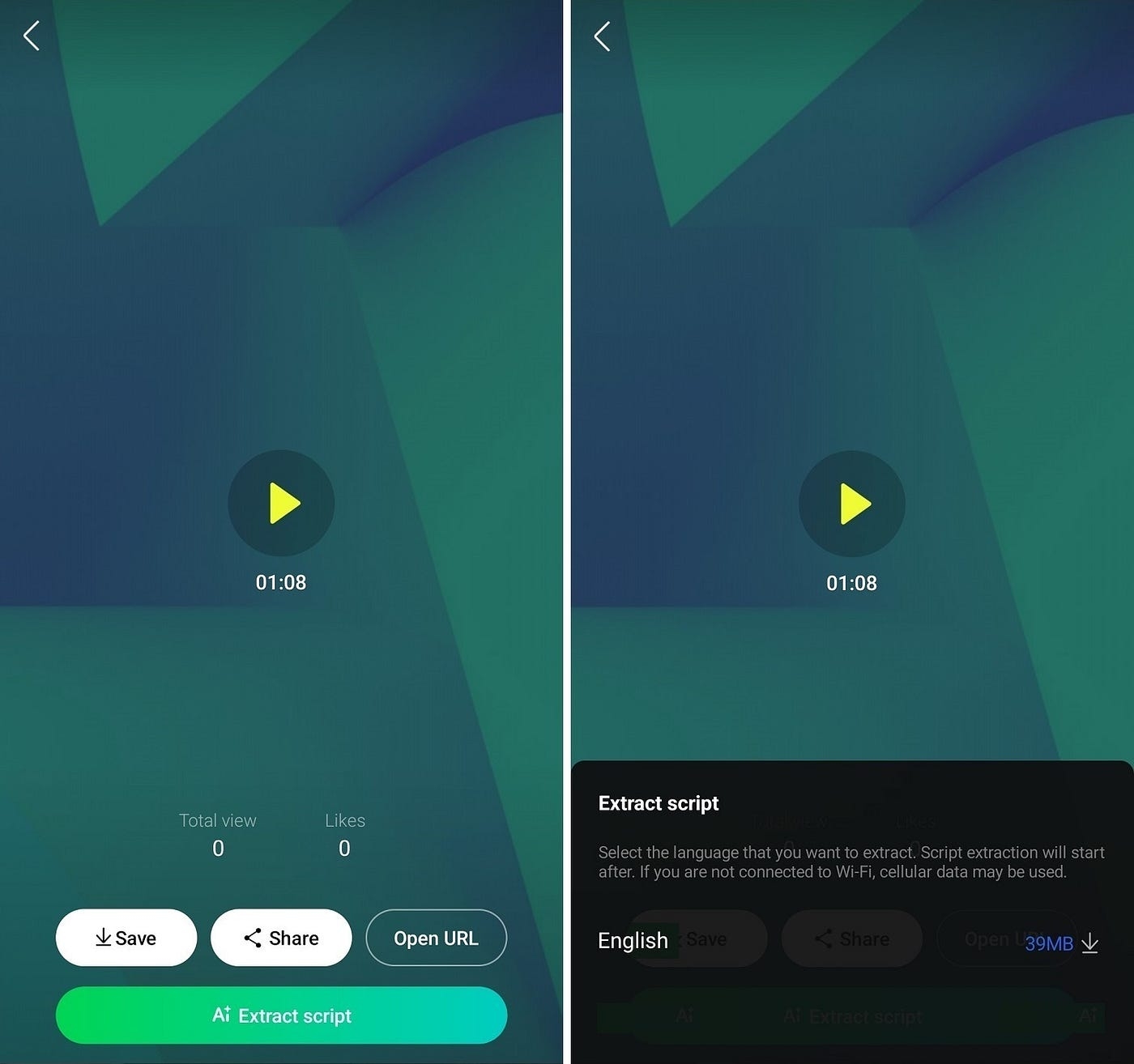
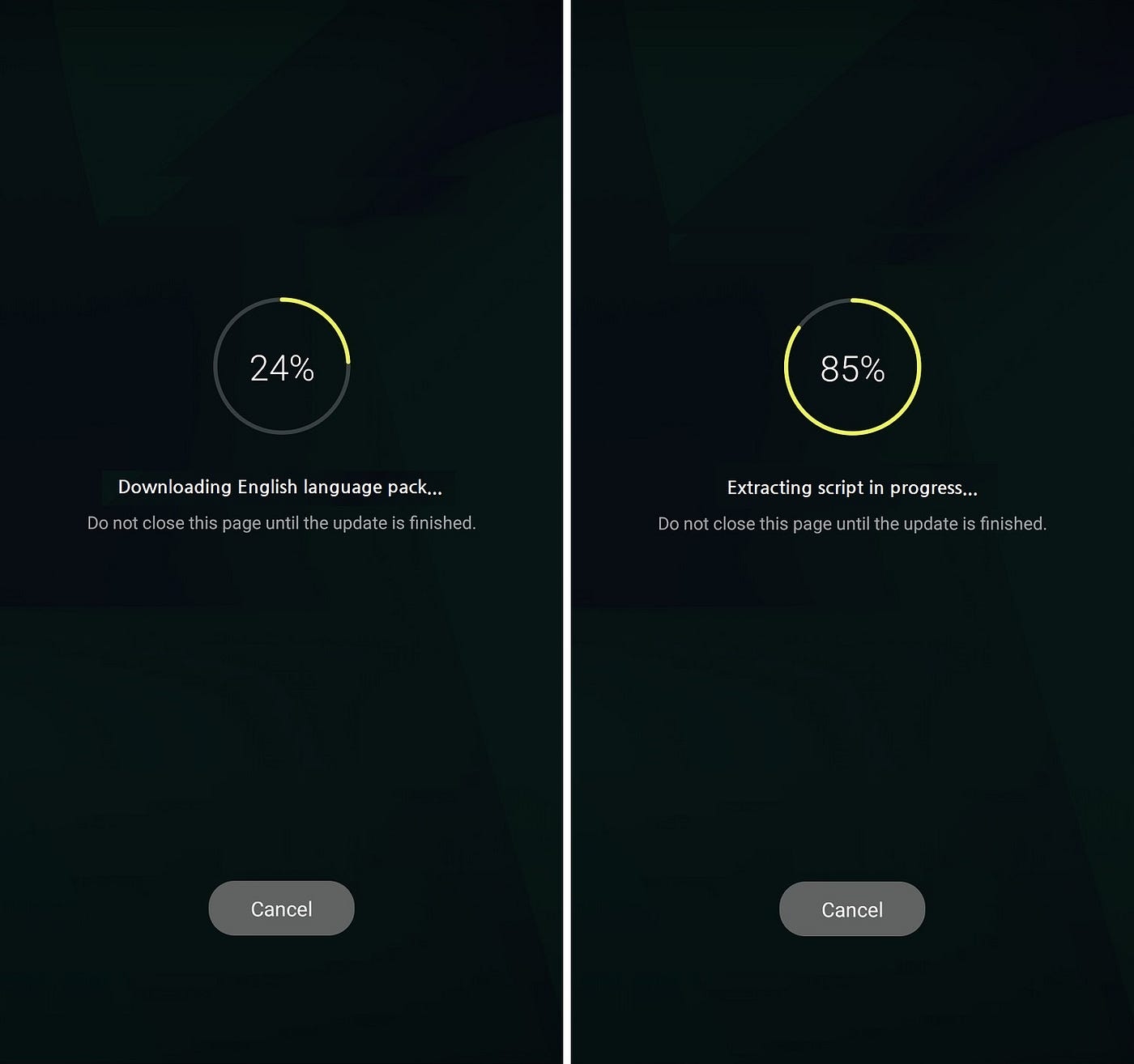
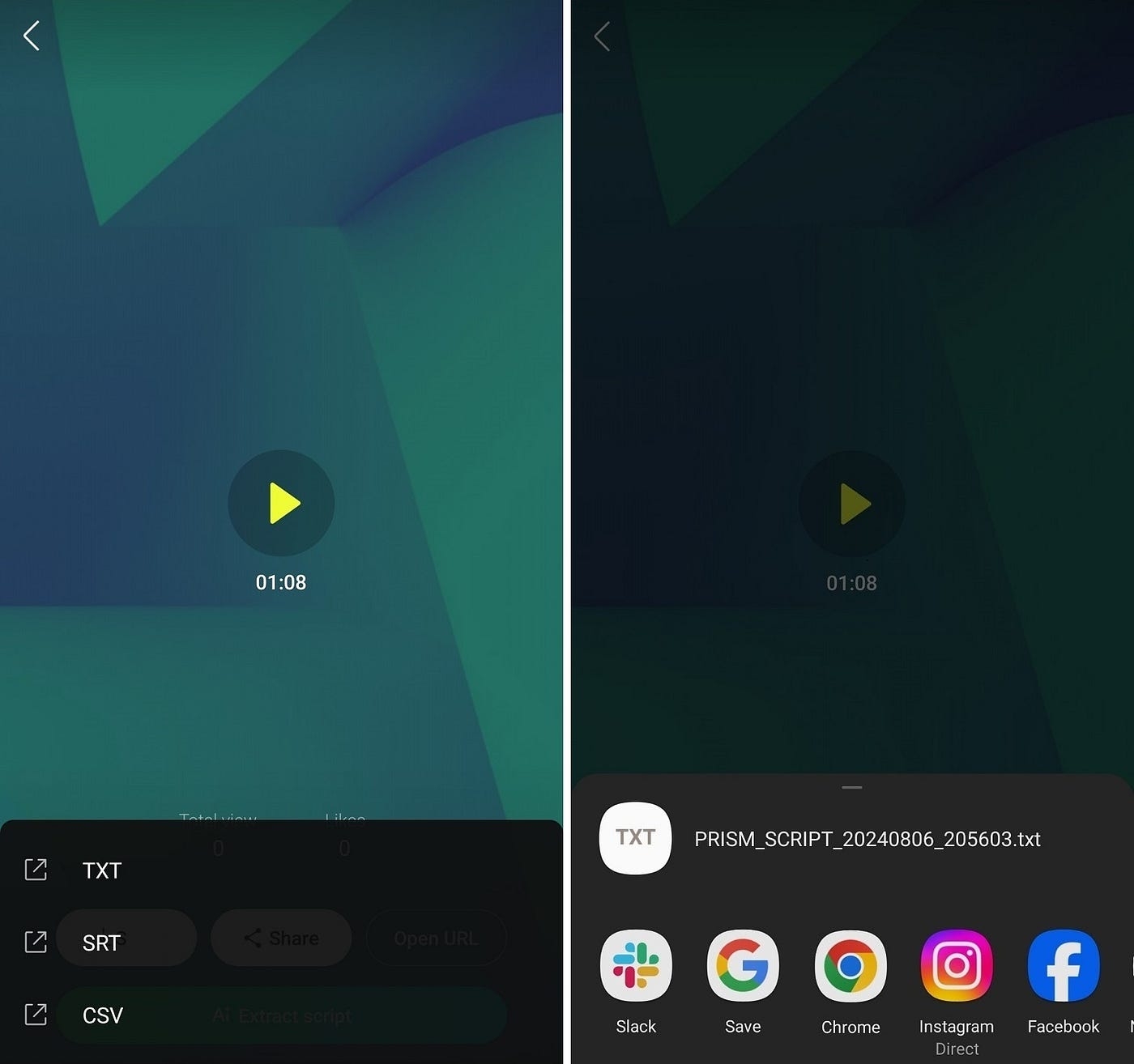
Last updated
Was this helpful?

