Broadcasting Live Stream in Background
Android
At times, you may need to answer a phone call or open another app during a broadcast, or perhaps you accidentally pressed a button to open another app. The PRISM app can continue broadcasting live even when running in the background.
Due to platform OS policies, iOS apps do not support background live broadcasting.
For Android devices, you need to toggle a setting to activate the background broadcasting feature, as shown in the image below. Simply go to Settings, then enable the following option: Allow display over other apps. This will allow the live broadcast to continue uninterrupted in the background while you use other apps on your device.
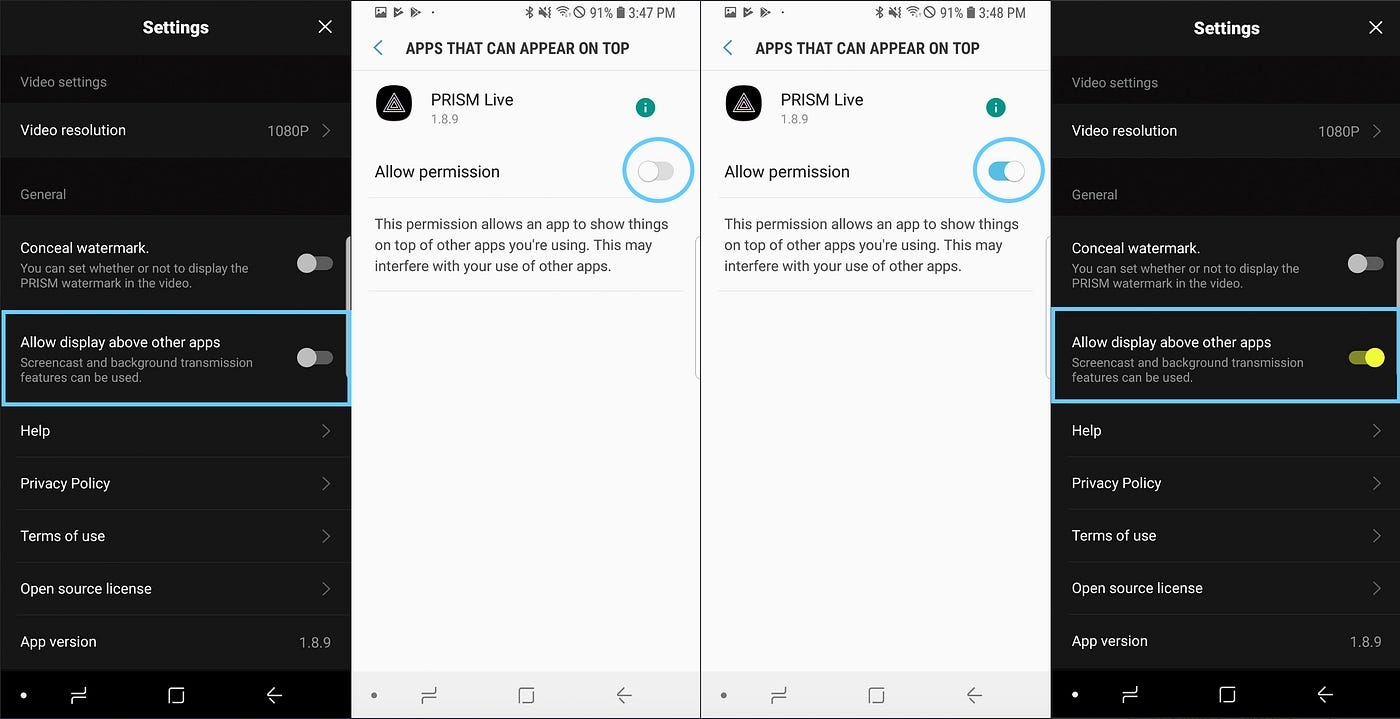
Last updated
Was this helpful?

