Setting Detailed Options for YouTube, Twitch, and Facebook
Android, iOS
A significant number of options offered by the platforms are integrated into the PRISM app. Please make use of the PRISM app for more detailed live streaming settings.
Detailed options for YouTube
You can schedule live streams and configure various options provided by the YouTube platform, including category setting, enable DVR setting, stream latency setting, license setting, and more.
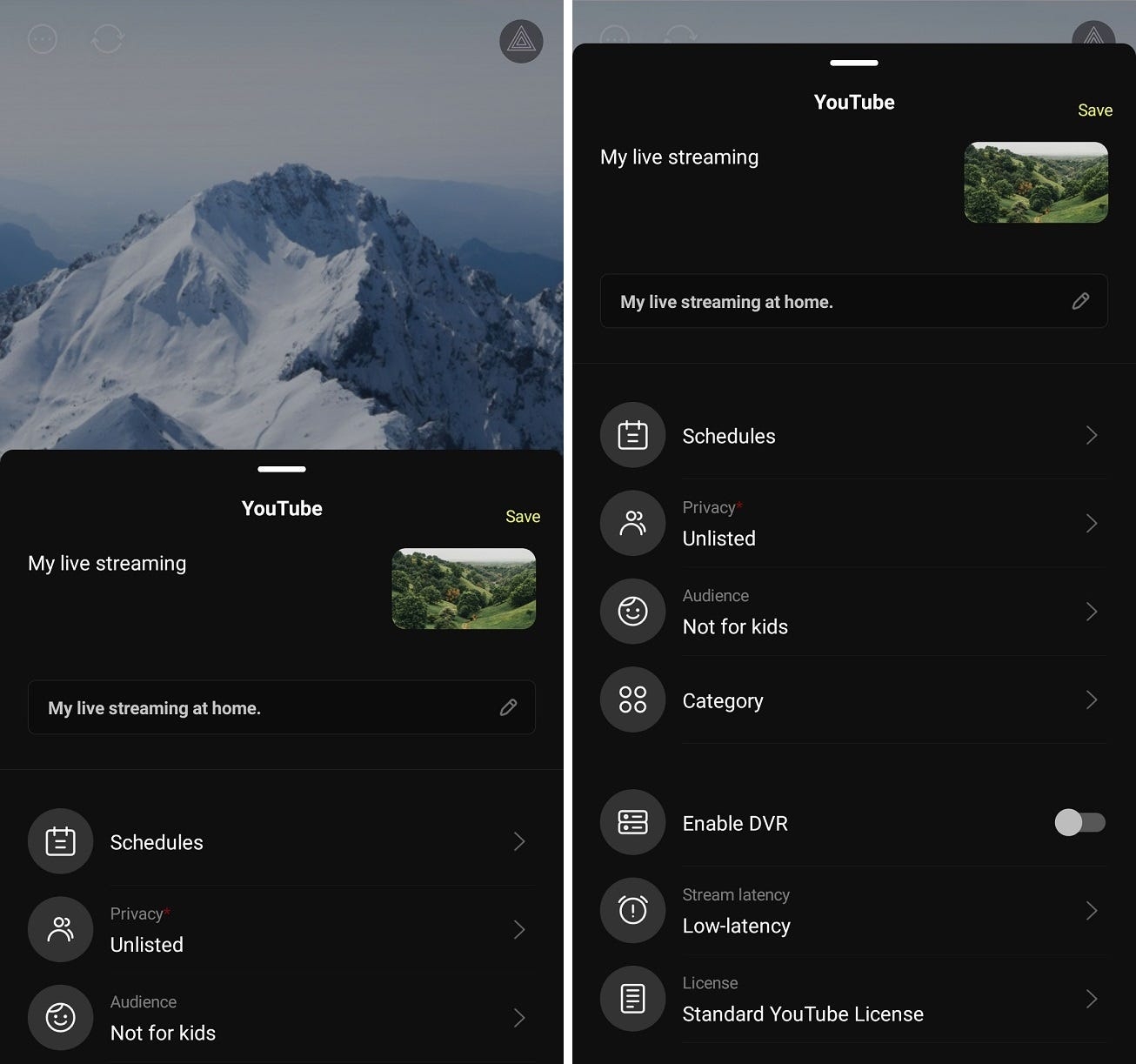

The above image are the live stream scheduling screens for the Youtube platform. You can select a schedule and configure various options for the live stream.
Upon scheduling the live stream, you can immediately copy the link for that specific live stream to secure it. By sharing this link with your audience in advance, you can boost participation in the live broadcast.
Detailed options for Facebook
The following image are the live streaming setting screens for the Facebook platform. You can set the title and choose the location where the live stream will be published, such as the timeline and page.
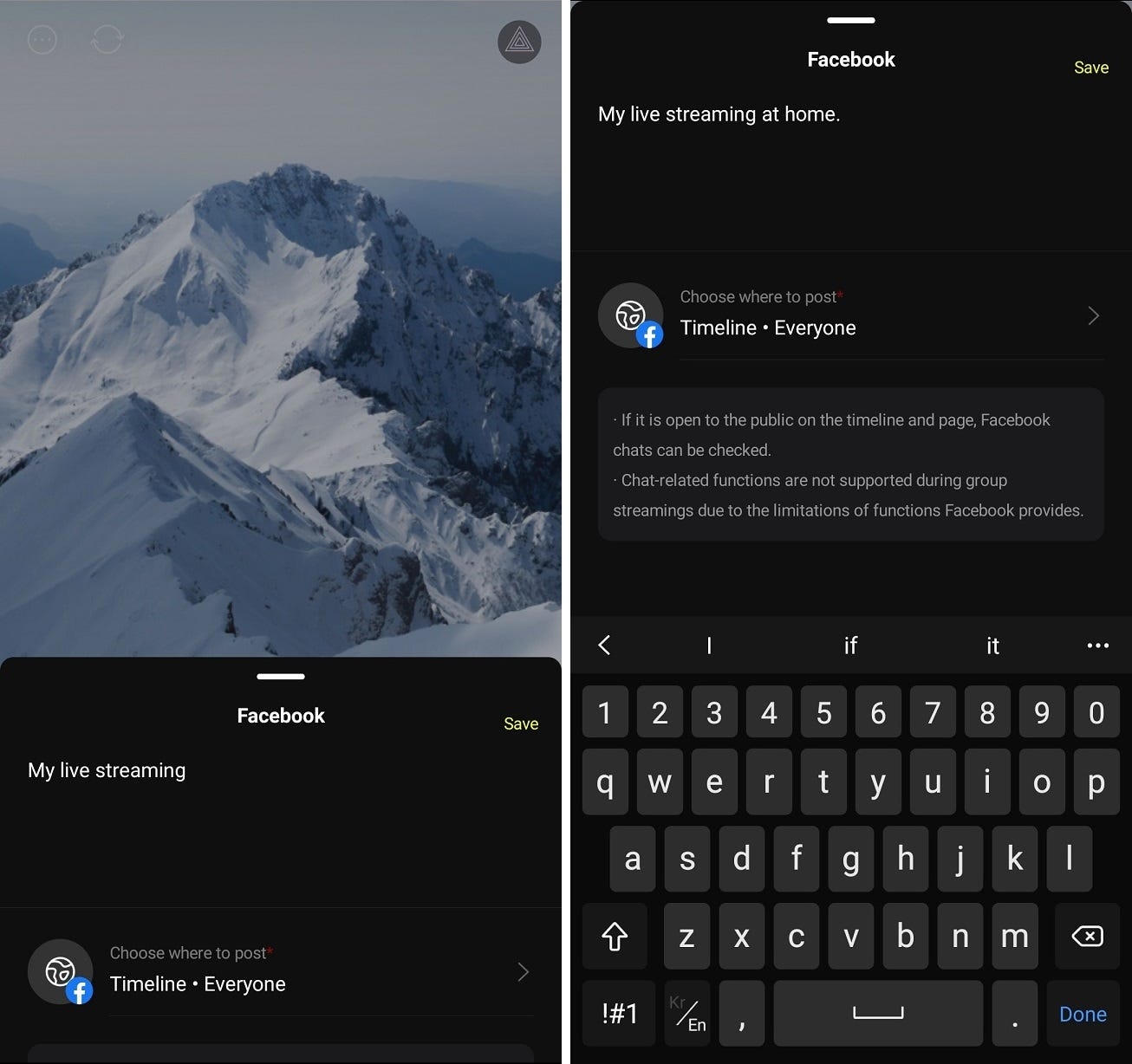

If you have many pages, the list will be paginated and displayed sequentially as you scroll.
If the list of pages for live streaming is not appearing, please refer to the following post to ensure that the necessary permissions are properly set and granted.
Additionally, PRISM app no longer supports streaming to Facebook groups due to the policy changes in Facebook’s API. For more information, please check the following article:
Detailed options for Twitch
The following image are the live streaming setting screens for the Twitch platform. You can configure various options provided by the Twitch platform, including game and category setting, stream language setting, content classification setting, branded content setting, emotes-only chat setting, and Followers-Only Chat setting, and more.
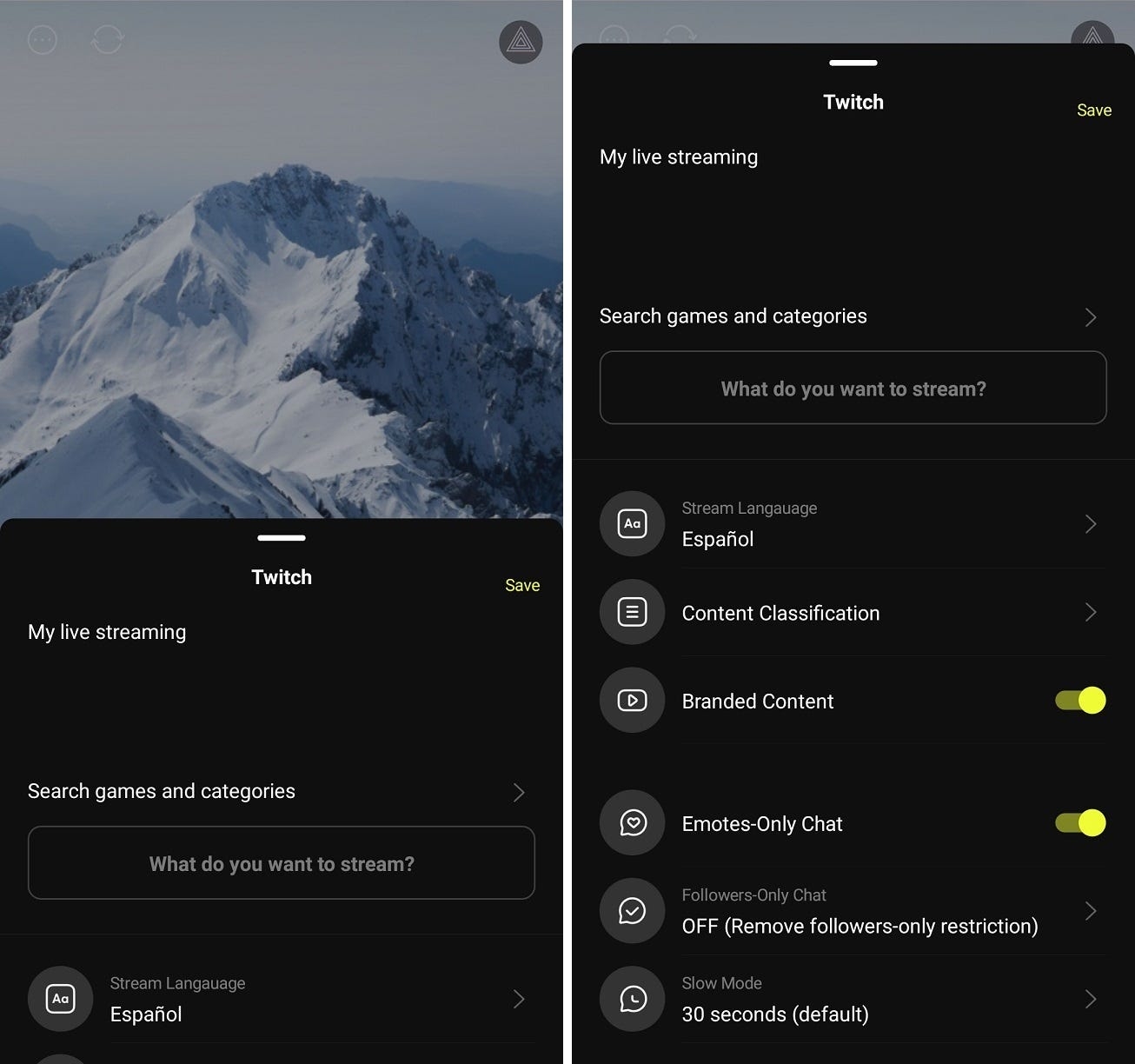
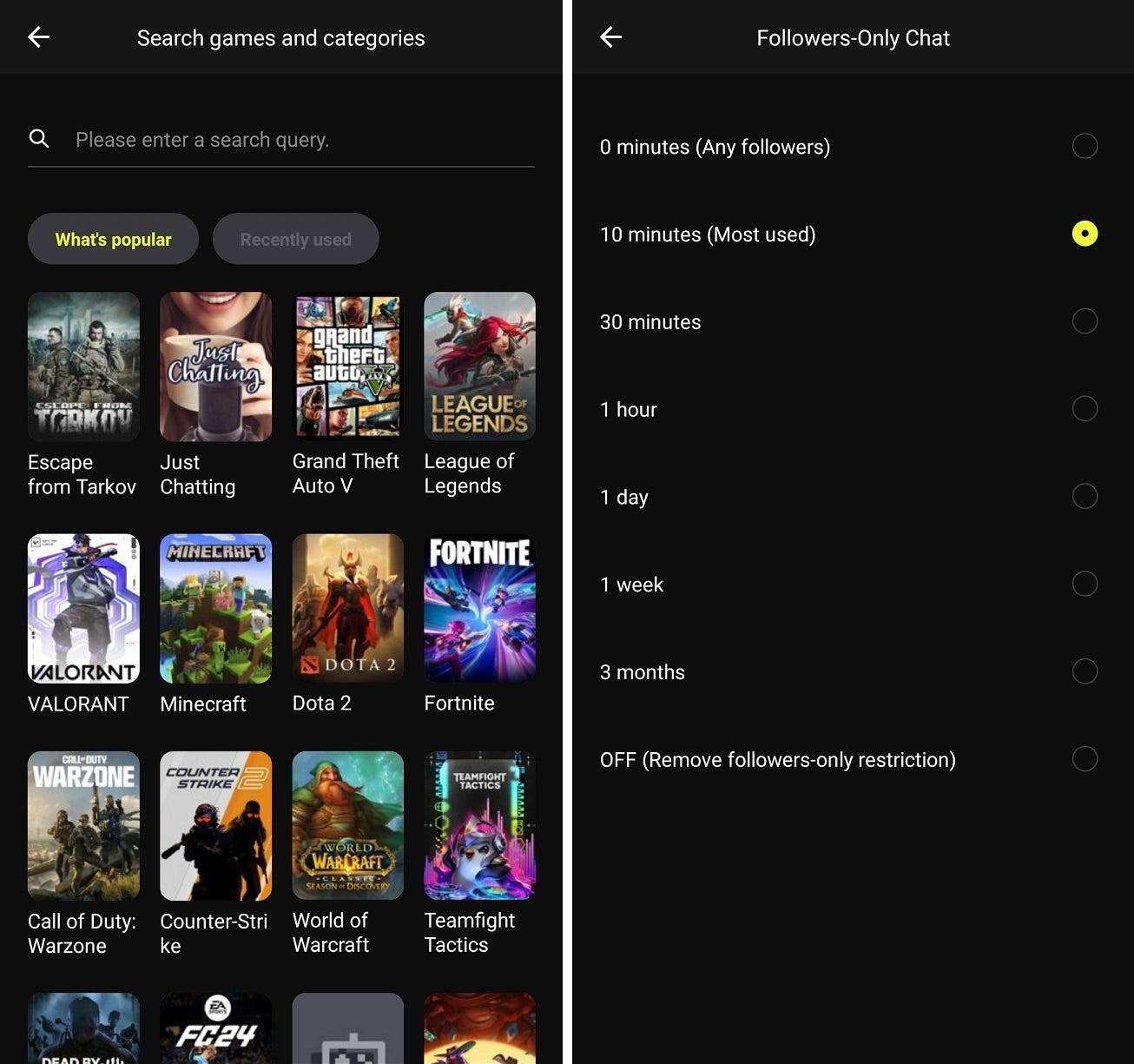
The images above show the games and categories search screen as well as the Followers-Only Chat settings screen. You can enable Followers-Only Chat, which allows you to restrict chat to all or some of your followers. You can also set how long a follower must have been following before they can join the chat.
Last updated
Was this helpful?

