Using Media Playlist
Android, iOS
You can create playlists with videos and music within the PRISM app and use them in live streaming. The playlists you list are saved as one item in My Studio and can be reused at any time.
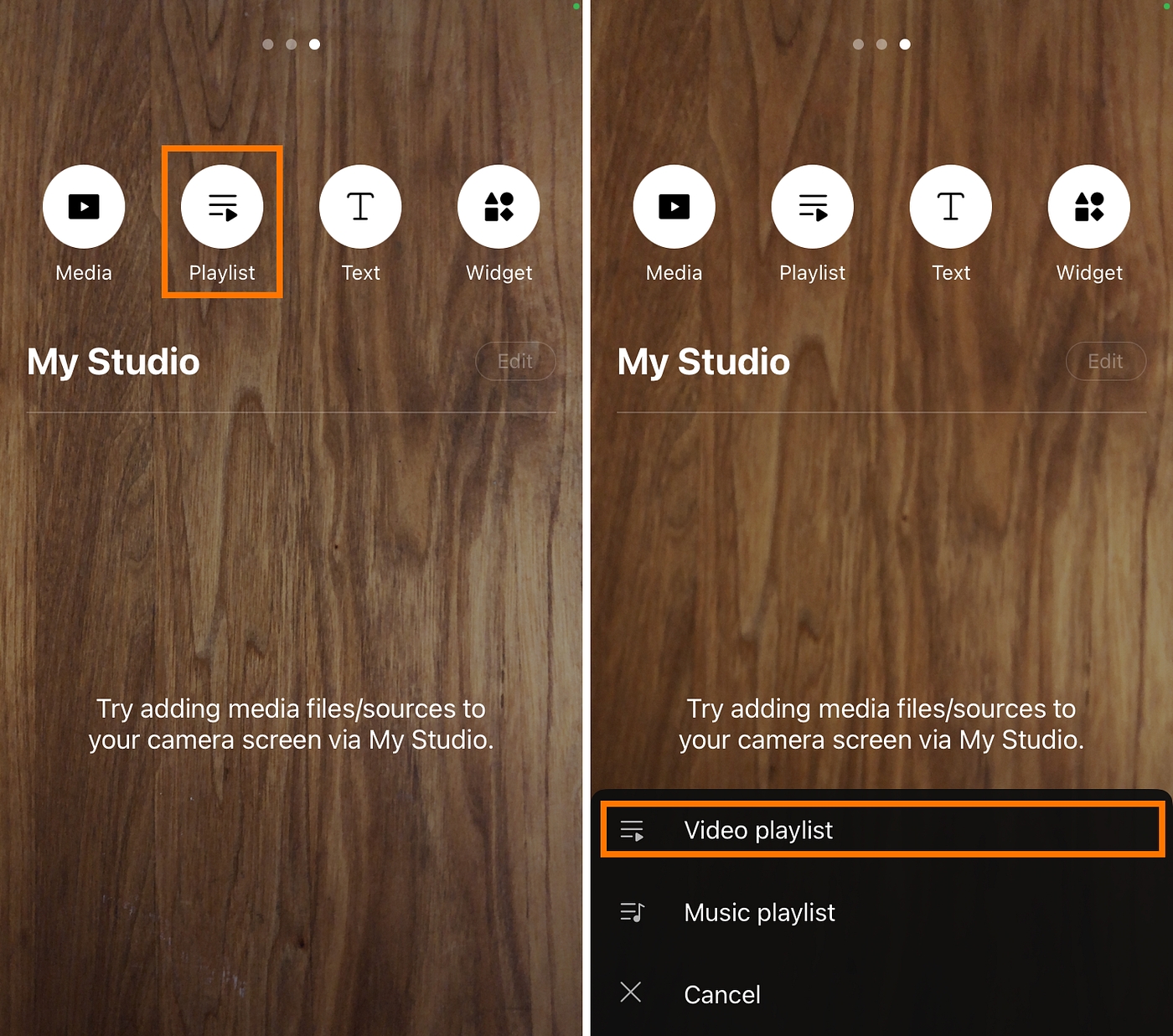
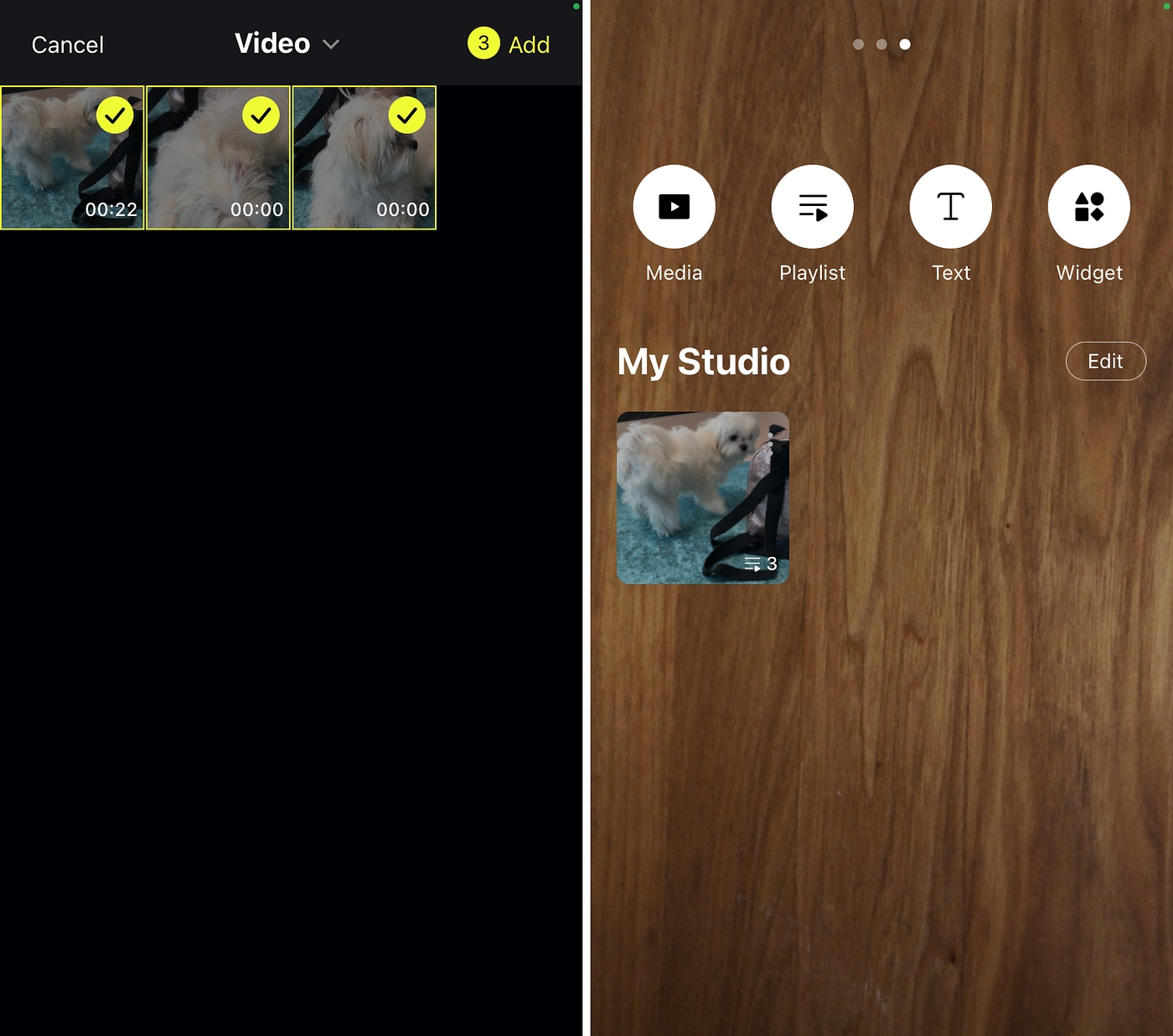
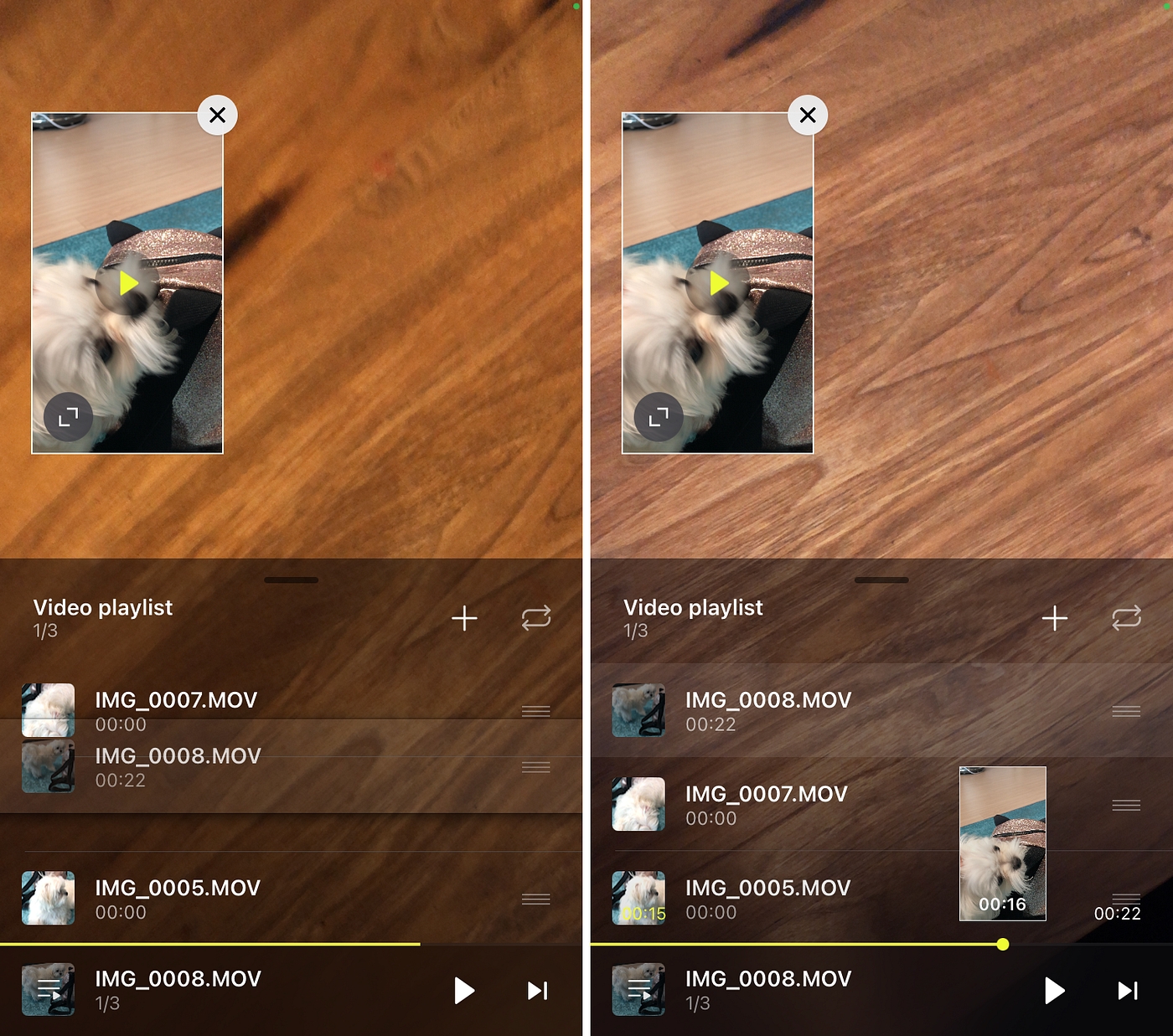
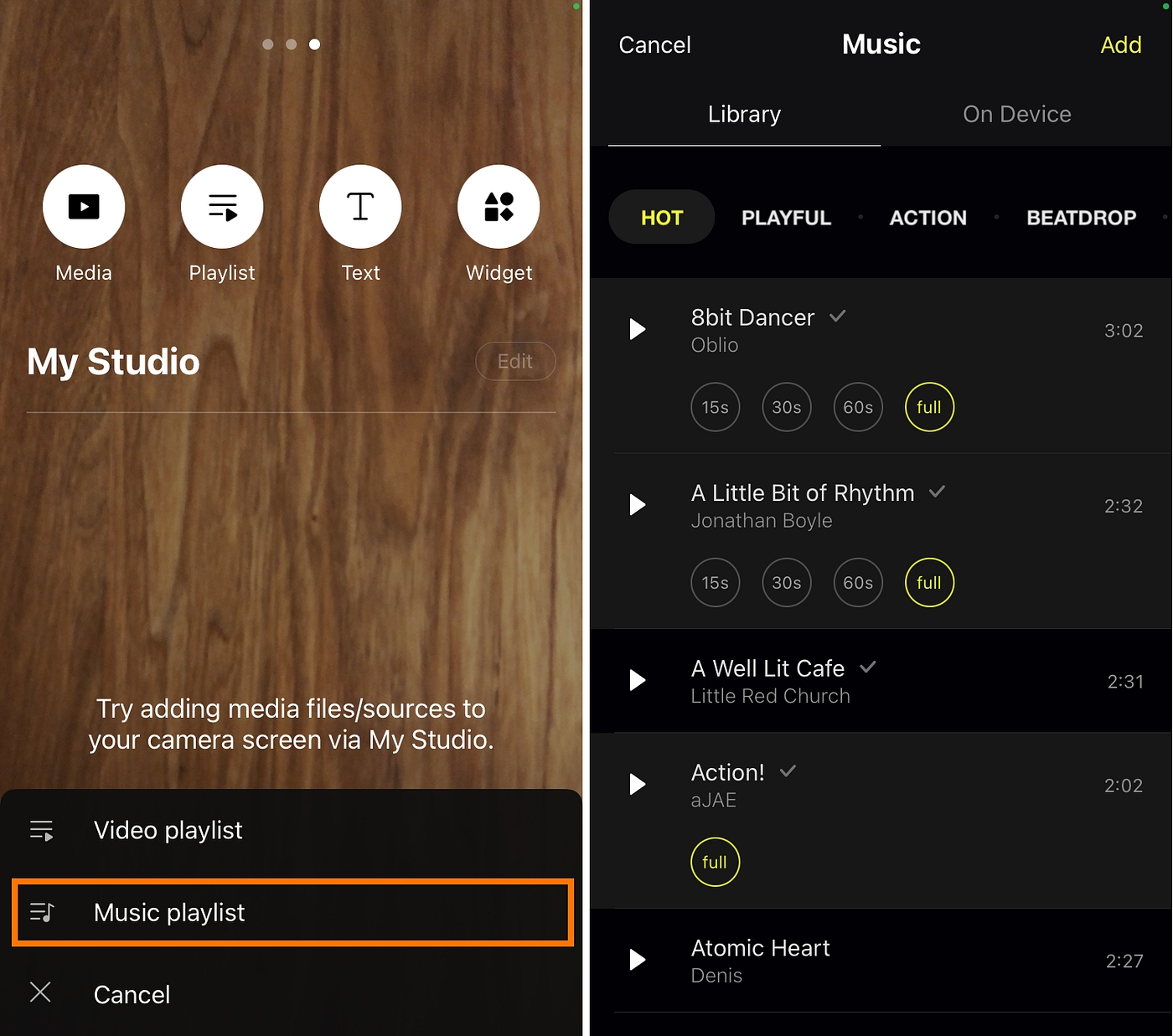
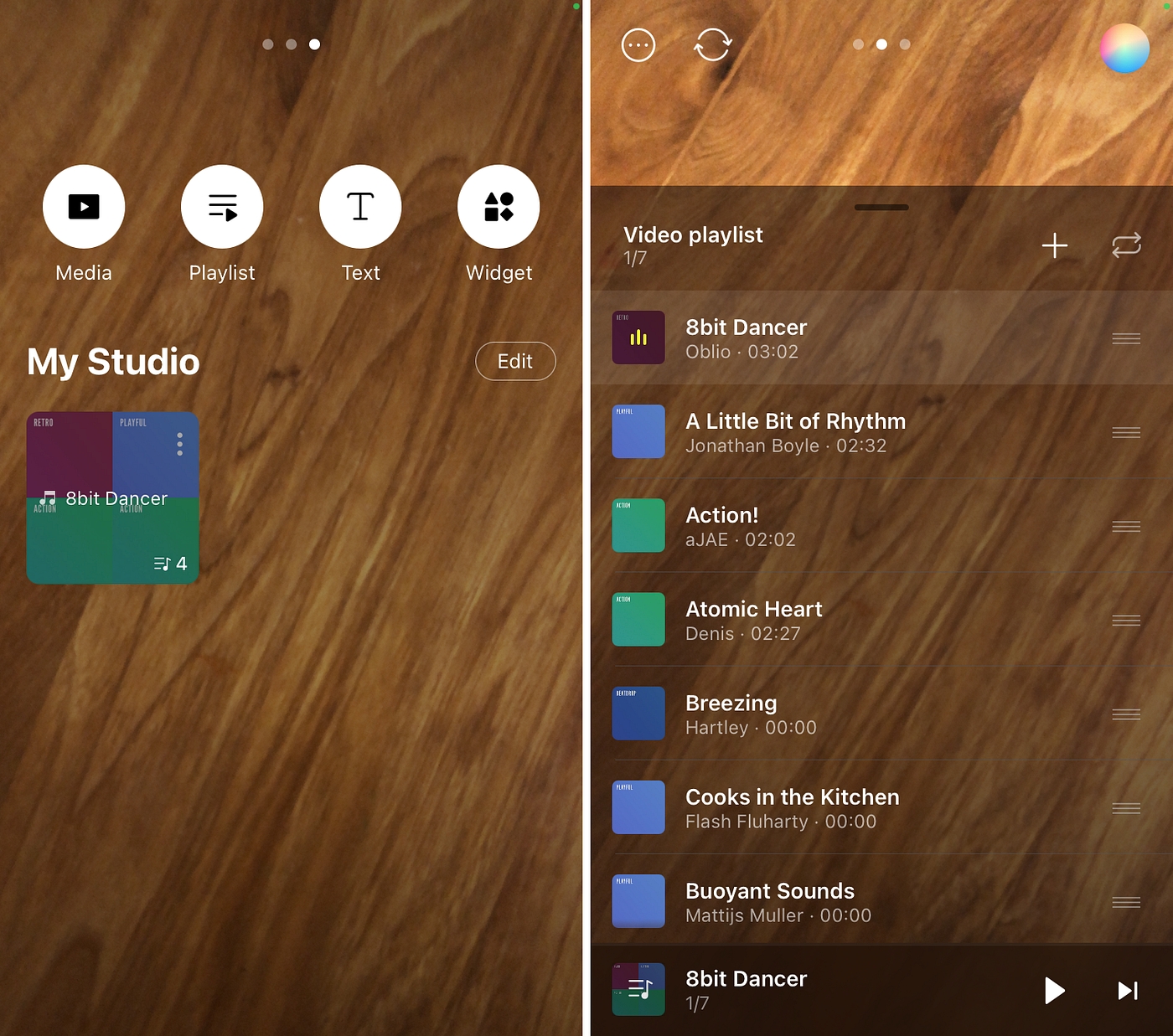
Tip: While you are playing videos and music, if you set the microphone option to off with the round more button at the top left of the screen, only the sound of the video and music being played will be mixed and streamed for live streaming.
Last updated
Was this helpful?

