Using Scene Templates
Windows, Mac
You can easily customize your live broadcast screen by using various scene templates, without having to configure separate scene settings. You can find the Scene Template icon in the tooltip on the right, or you can add a Scene Template from the Scene Set Management window.
Click the Scene Template button in the sidebar.

A list of available Scene Templates will appear as shown in the image below. When you select a scene, you can view a detailed preview of that template. Click the Install Template button to apply a template to your scene.
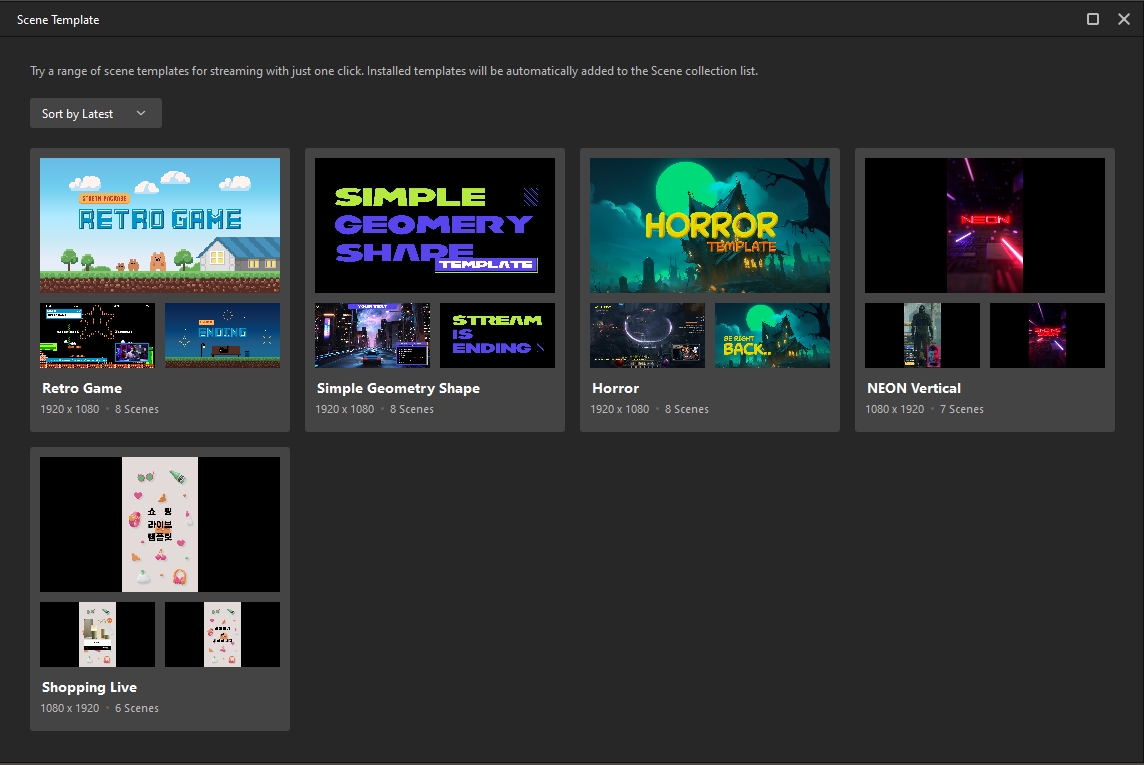
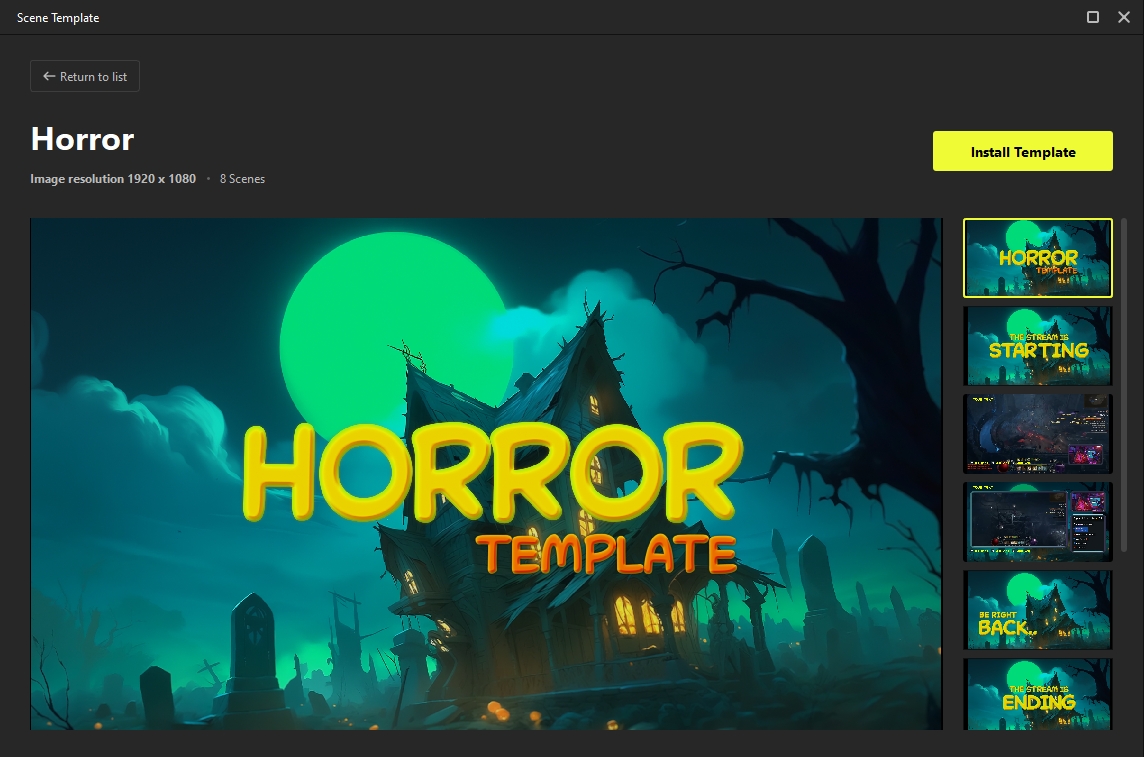
After installing a template, its scenes and sources will be immediately applied to the PRISM app.
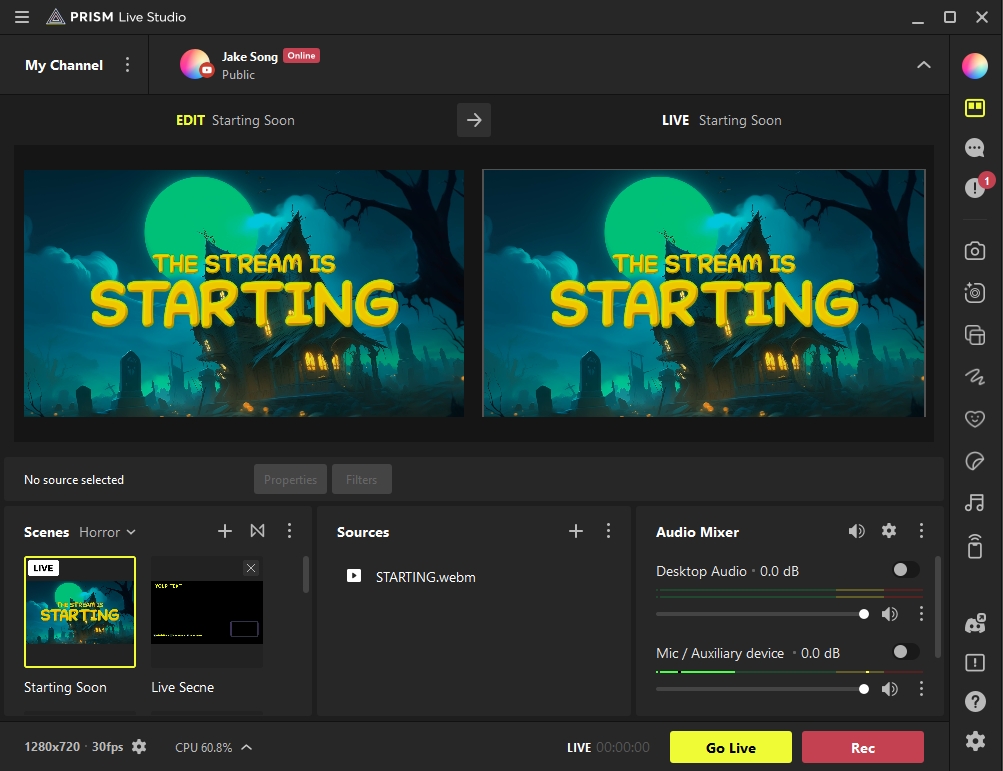
Any scene templates you install in this way are automatically added to the Scene Set Management window and saved.

Last updated
Was this helpful?

