End-of-live Broadcast Status Notifications
Android, iOS
During live streaming on the PRISM app, your live broadcast may be terminated on the target live platform.
The reasons are so diverse that it is difficult to list them all, but some representative examples are as follows:
A case where your broadcast was stopped on the live platform because streaming was not stable for a certain period of time due to an issue in the network.
A case where your broadcast was stopped on the live platform due to community violation or report.
A case exceeding the maximum streaming time limited by the live platform.
While streaming from the PRISM app to the live platform, the PRISM app checks in real time whether your live stream is stable or not on the live platform. And when the app discover that the live stream is not on Air, it will inform you via a dialog as shown in the image above.
If you see a notification like this, please check the status of the live stream on a separate device. And If your live stream was actually stopped, click the OK button to close the dialog and then use the End button at the top right of the app to end the streaming.
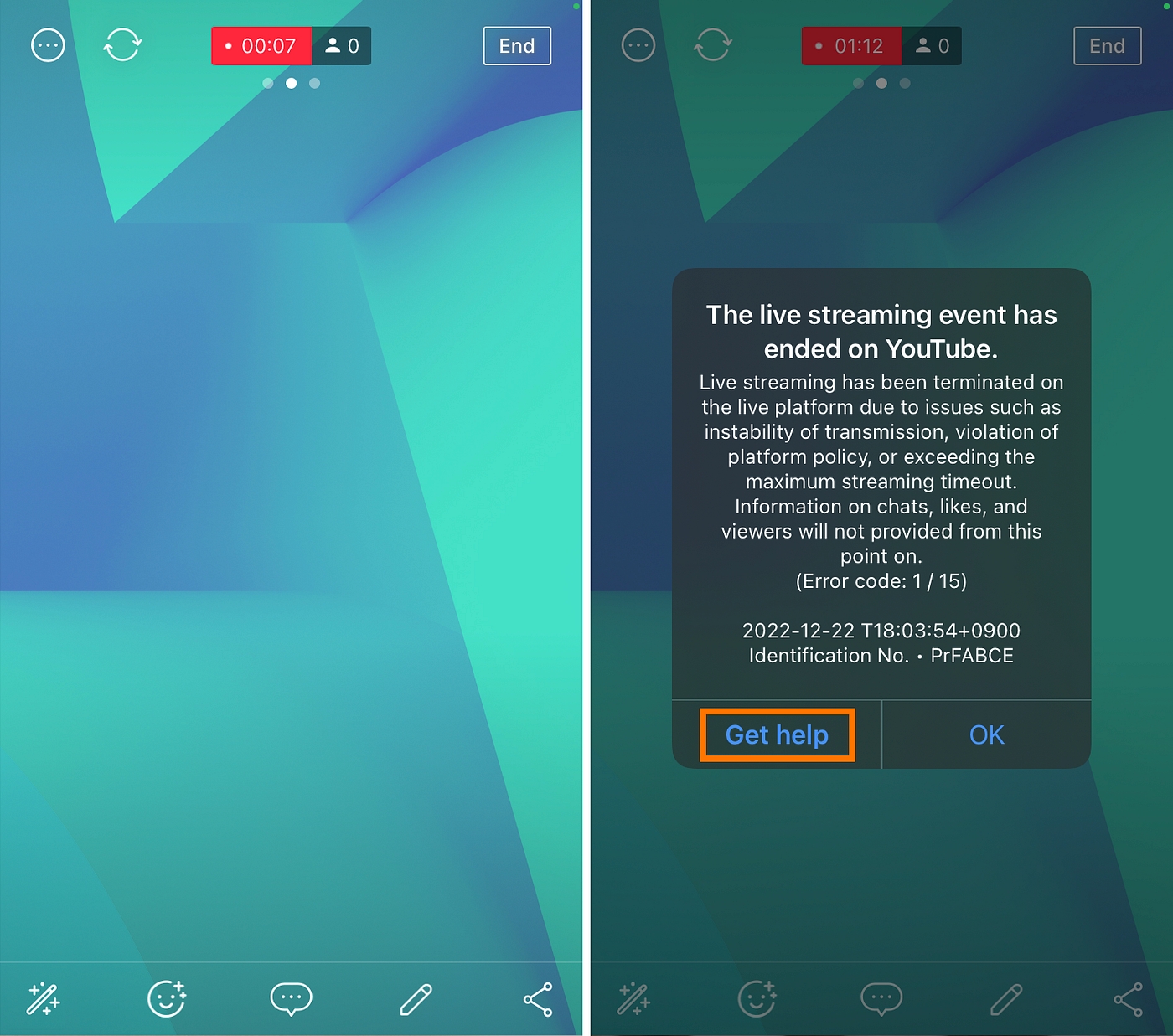
Please note that we will continue to add features within the PRISM app that will inform streamers of the live broadcast status on the live platform they are streaming on.
Last updated
Was this helpful?

