Using Media Source
Windows, Mac
We’d like to provide some tips on using them in v4.
In Studio Mode, media sources do not play automatically after being added. Here’s a step-by-step guide:
Add a media source in the source add window.
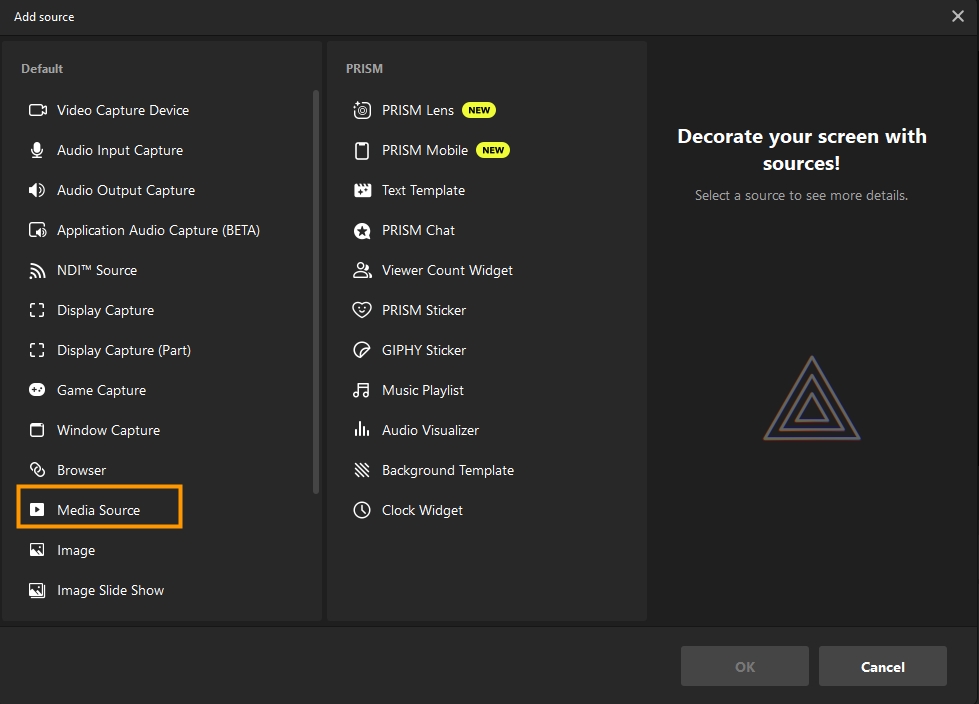
Select the media file.
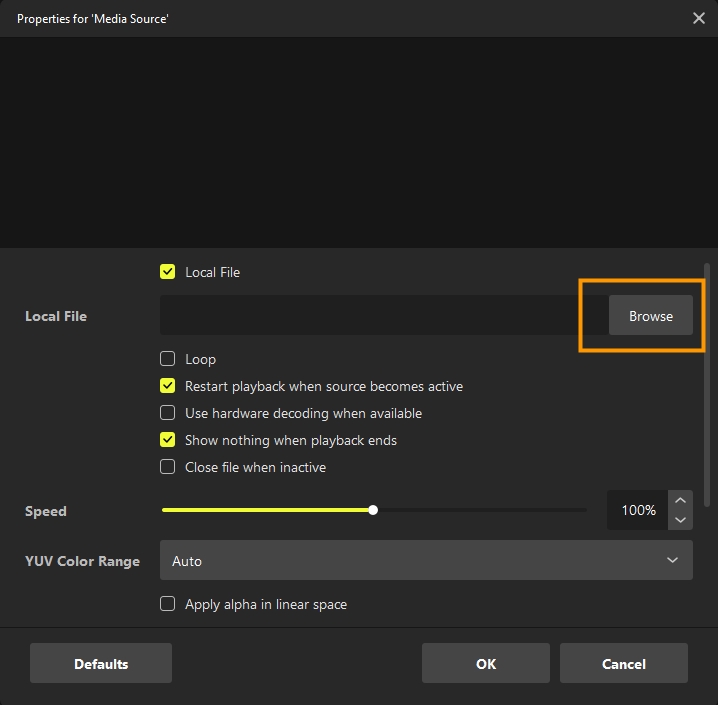
If media sources do not autoplay: Method 1: Uncheck the ‘Restart playback when source becomes active’ option, then click the OK button. This will make the media source play automatically.
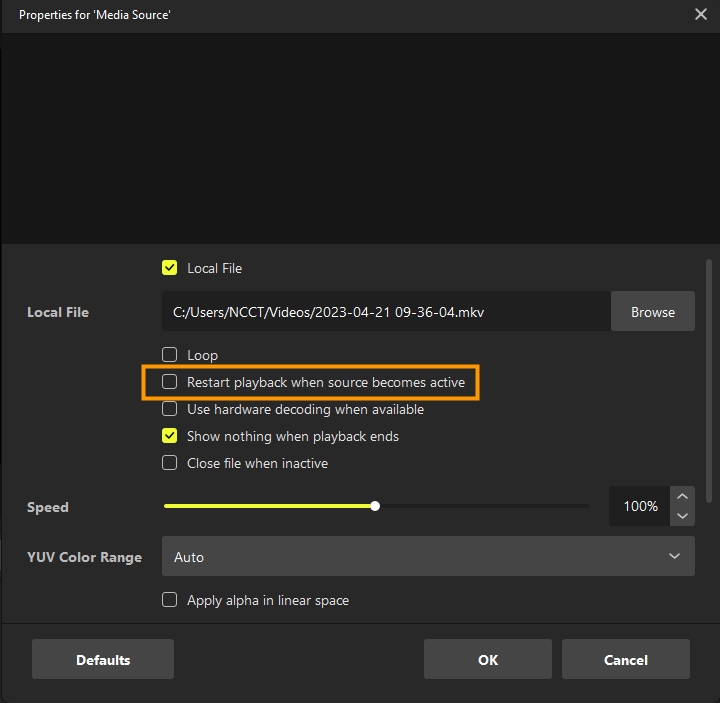
Method 2:
If you don’t uncheck the box as in Method 1, after adding the media source, click the ‘Apply’ button in Studio Mode to make the media source play.

Method 3:
To view the media source only in the EDIT screen, add the media source -> click the ‘Stop Media’ button -> click the ‘Restart Media’ button. This will make the media source play only in the EDIT screen.

Last updated
Was this helpful?

