Using PRISM Chat Source
Windows, Mac
The PRISM chat source can collect viewers' chats from your various streaming platforms and display them on your live stream screen.
PRISM chat source does not support Band and Custom RTMP.
To add PRISM chat source, click the + button in the Sources tab. Then, select PRISM Chat Source and click OK.


In the Source Properties window, you can select a theme and configure detailed settings for each theme, including display settings, chat effects, font, and background color options.
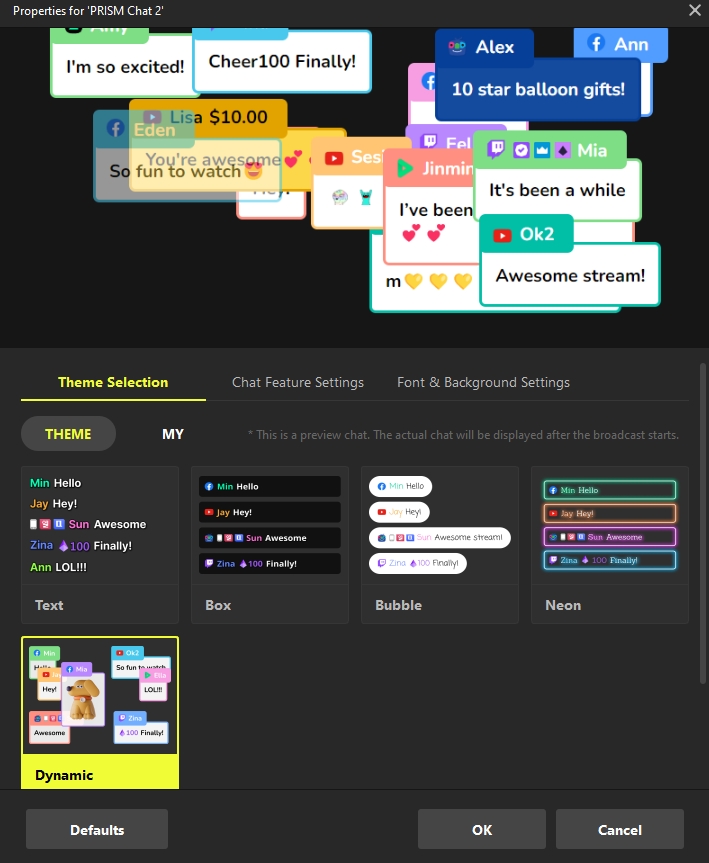
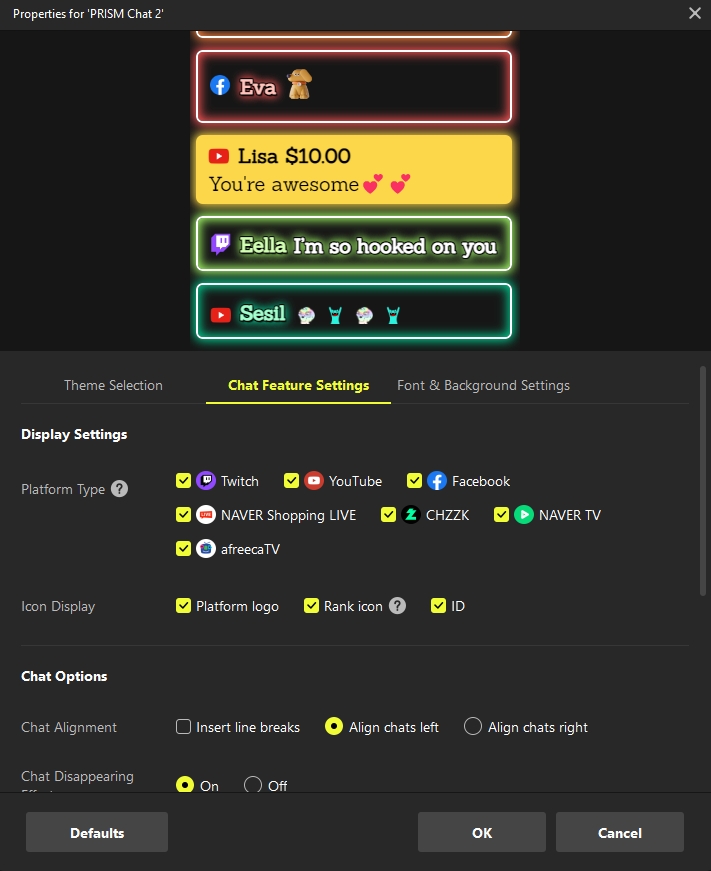
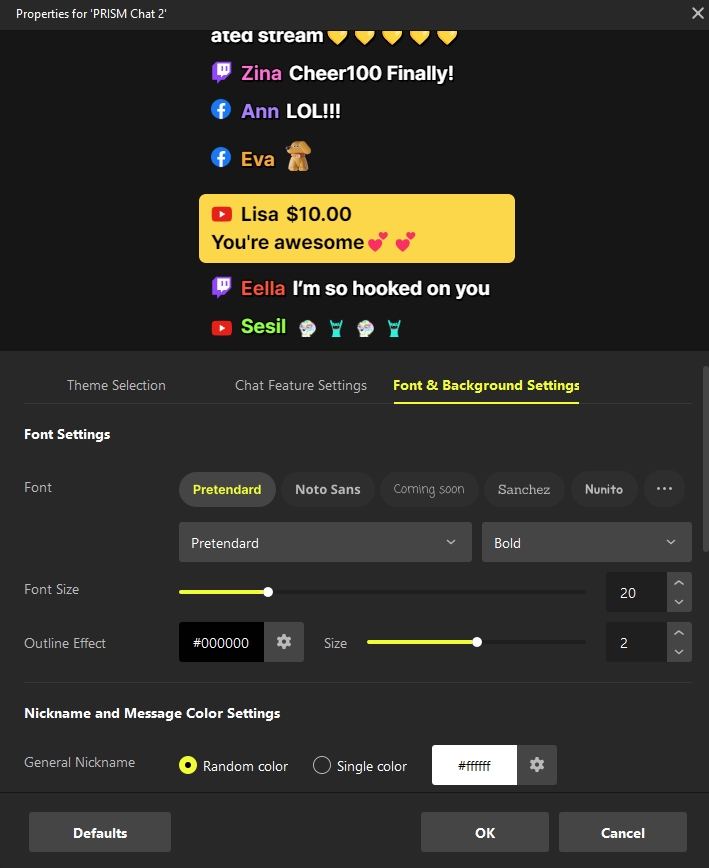
Last updated
Was this helpful?

