Using Viewer Count Widget Source
Windows, Mac
A viewer count widget source can expose the real-time viewer count for each platform on the broadcast screen.
To add this, click the + button in the Sources tab. Then, select Viewer count widget source and click OK.


A list of available text templates will appear, as shown in the image below. Click the OK button to add the text template, or click Detailed Settings to adjust various options, such as total viewers, size, color, and motion settings.
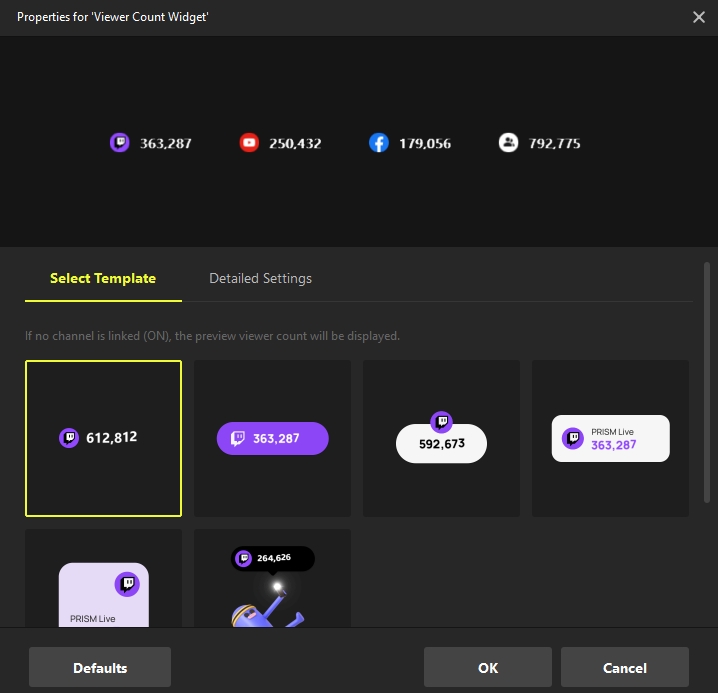
You can also set options through the source's properties window, which can be accessed by double clicking the source in the Source tab, or right-clicking the source to open the context menu.

Last updated
Was this helpful?

