Resolving Duplicate Update Issue
Windows
Even after updating the PRISM app to the latest version, the update window may pop up every time you run it, asking you to update.
The cause of this issue is that the PRISM app has been installed in two different paths. This situation may occur in the following two scenarios:
• Installing the PRISM app from two different Windows accounts on the same PC.
• Copying the PRISM installation folder to another path, resulting in the installation folder existing in both locations.
In this case, if the shortcut’s path and the actual installation path are different, the PRISM app in the actual installation path will be reinstalled, even after performing the update through the shortcut. However, the PRISM app linked to the shortcut remains outdated. As a result, the next time you open the PRISM app using the shortcut, it will still prompt for an update.
If you are experiencing this issue, you can resolve it by uninstalling the PC version of the PRISM app and reinstalling it.
To resolve the duplicate update issue, follow the instructions below.
Uninstall the PRISM Live Studio app.
Right-click the PRISM app icon on the desktop and click Open file location to navigate to the installation folder. In the folder, search for PrismLiveStudio_Uninstall.exe in the folder and double-click it to start the uninstallation process.
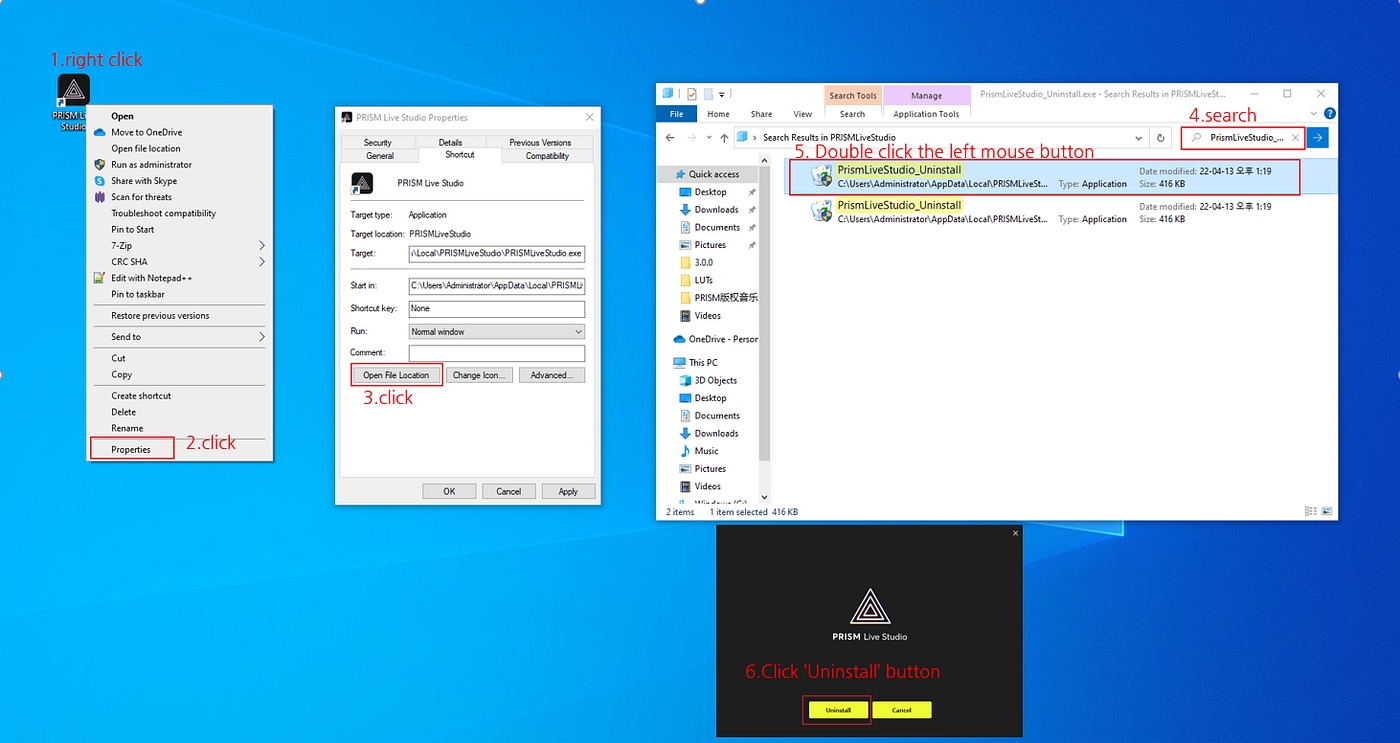
If you don’t have a shortcut on the desktop, you can access the shortcut by searching "PRISM Live Studio" in the Windows Search bar and selecting Open file location.


Check if the uninstallation is successful.
After uninstallation, check if the Problem with Shortcut window appears when you click the Open File Location button in the shortcut’s properties. If this window appears, it confirms that the uninstallation was successful.
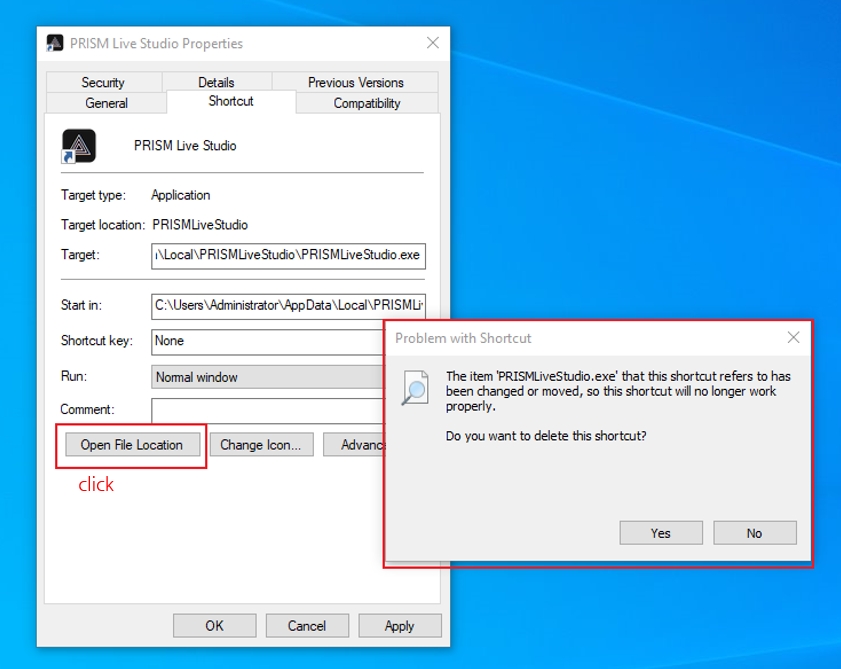
Reinstall the PRISM Live Studio app.
Download and install the latest version from the official website:
Last updated
Was this helpful?

