Adopting 3D VRM VTuber
Android, iOS
3D VRM VTuber is a type of character live streaming where the streamer goes live using a fictional character instead of themselves, and uses a fully rigged 3D model in the VRM format to animate and interact with viewers in real time.
Since December 2016, when the Japanese YouTuber Kizuna AI began broadcasting using a virtual character, VTubing has rapidly spread within subculture communities. It has experienced even more significant growth entering the 2020s, and nowadays, it has become a mainstream aspect of the media entertainment market.
Meanwhile, live streaming has become one of the primary platforms for VTubers to interact with their fans. Their VTubing content can easily be found on major global live platforms like Twitch, YouTube, and CHZZK.
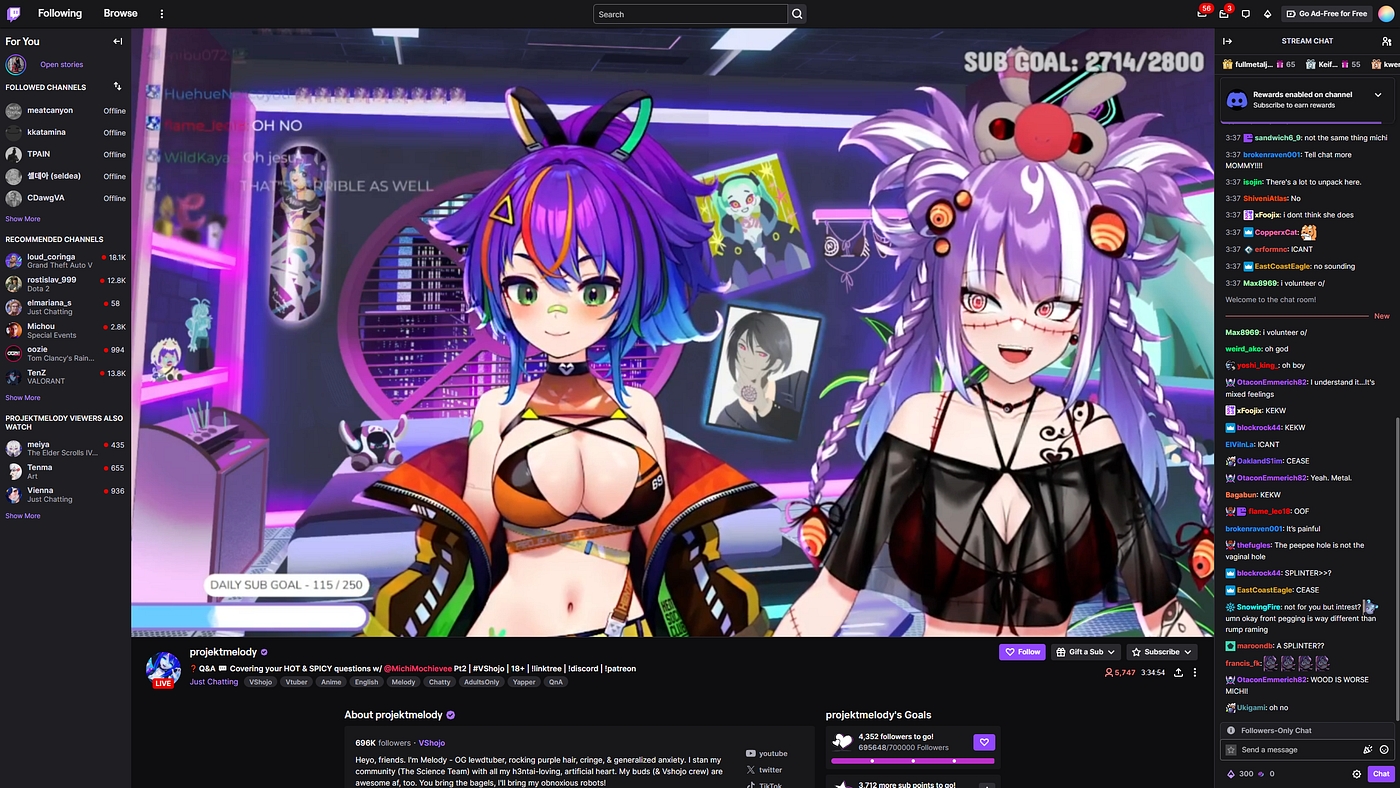
However, despite the significant growth of VTubing, it has largely been confined to PC environments. This is because the necessary technologies for VTubing — such as avatar players, facial and motion capture, and avatar streaming — have only been available on PCs.
PRISM Live Studio mobile app has support of a 3D VTuber feature, allowing anyone to easily engage in casual VTubing in a mobile environment.
VTuber mode
The PRISM app supports three modes: Screen Live (ScreenCast), Camera Live, and VTuber mode. Select VTuber from the list of live types, which you can see in the center of the image on the left below. Here, we’ll use a VRM model-based 3D avatar, so make sure to select a 3D Avatar from the avatar types.
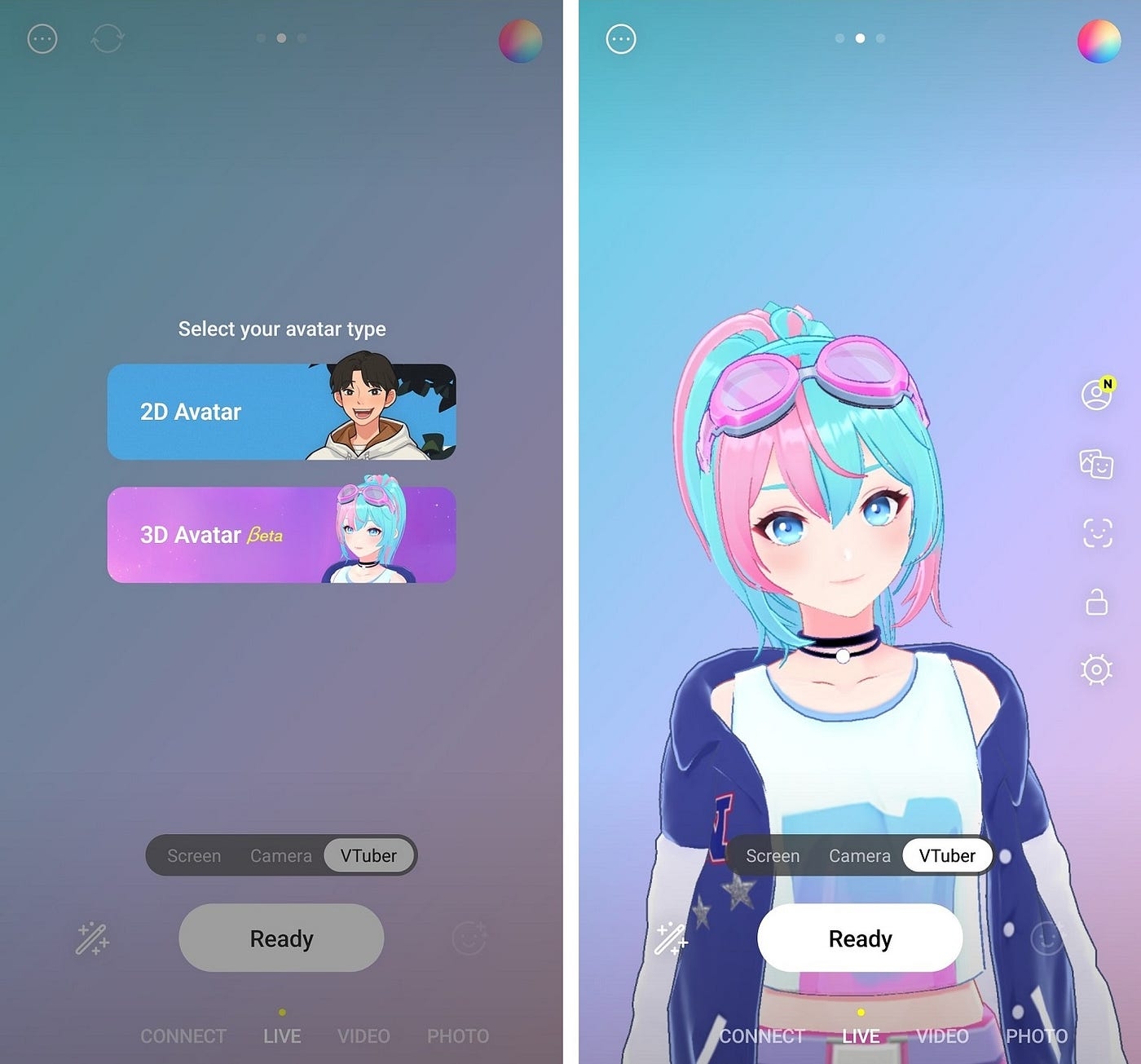
Supported Devices for 3D Avatar feature on iOS
On iOS, this feature is only available on devices with a TrueDepth Camera that supports Face ID. (As of 25-07-07)
Supported devices include:
iPhone: 12 and later
iPad: 10th generation and later
iPad Pro (11-inch): 3th generation and later
iPad Pro (12.9-inch): 5th generation and later
iPad Air: 4th generation and later
iPad mini: 6th generation and later
iOS 환경에서는 Face ID를 지원하는 TrueDepth 카메라가 탑재된 기기에서만 3D 아바타 기능을 이용하실 수 있습니다. (25년 7월 7일 기준)
지원기기는 다음과 같습니다:
iPhone: 12 이상
iPad: 10세대 이상
iPad Pro (11인치): 3세대 이상
iPad Pro (12.9인치): 5세대 이상
iPad Air: 4세대 이상
iPad Mini: 6세대 이상
Avatar selection
You can create their own avatars using VRoidStudio, or download avatars created by others from websites like VRoidHub or Booth to use with the PRISM app’s VTuber feature.
However, the PRISM team has also developed and provided basic 3D avatars to make it easier for you to start VTubing within the app. You can simply choose the avatar you want to use.
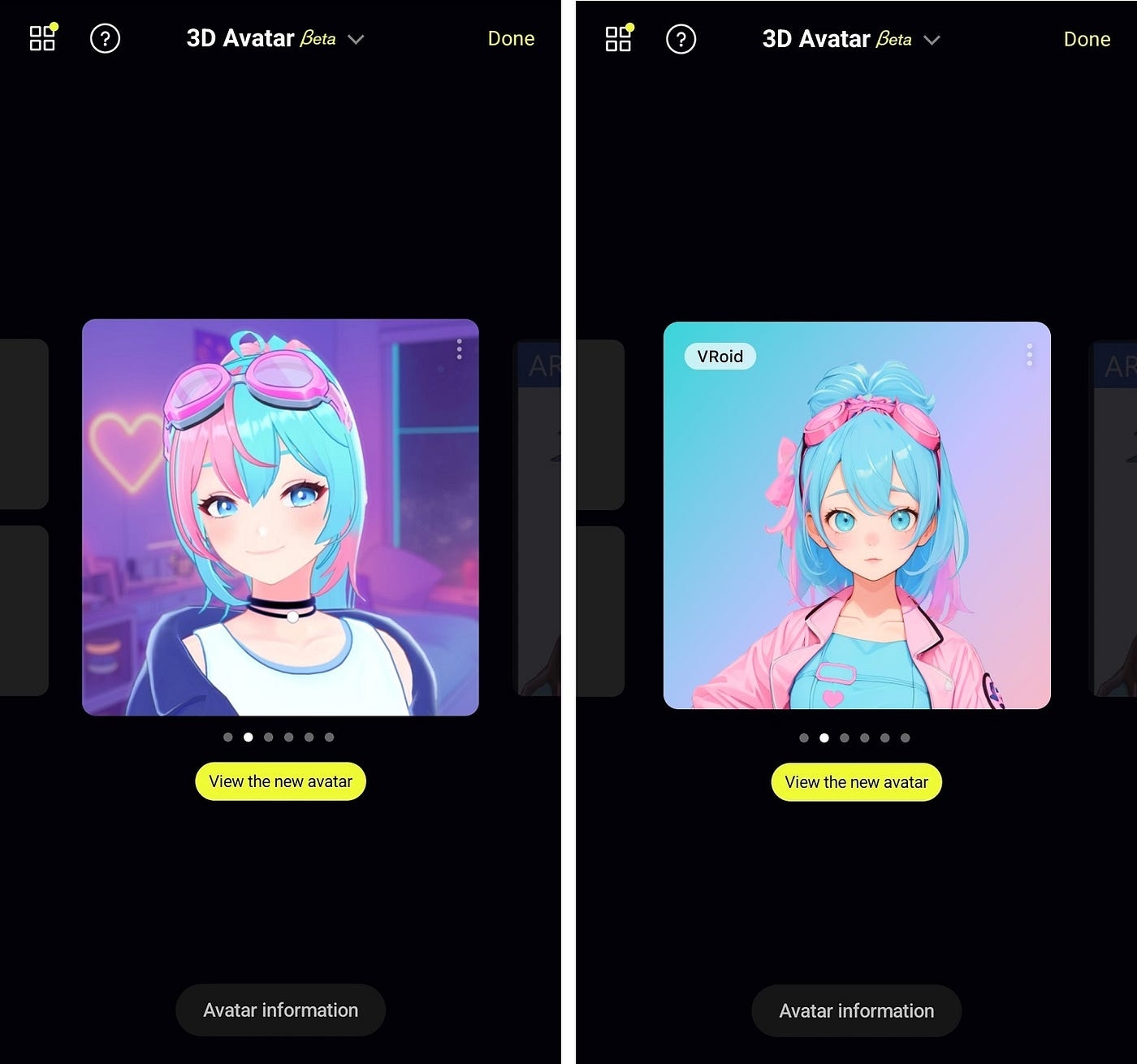
Real-time facial expression capture
The PRISM app’s VTuber feature captures the user’s facial expressions in real-time using the smartphone’s front camera and applies them directly to the avatar. The VTuber feature also supports facial functions that enable avatars to display more natural expressions.

Avartar settings
To help you achieve a more natural VTubing experience, the PRISM app’s VTuber feature offers various options. You can position your avatar at the right size and place on the screen, adjust the sensitivity of the avatar’s movements, and fine-tune the lighting’s color and intensity to create an avatar that blends seamlessly with the background.
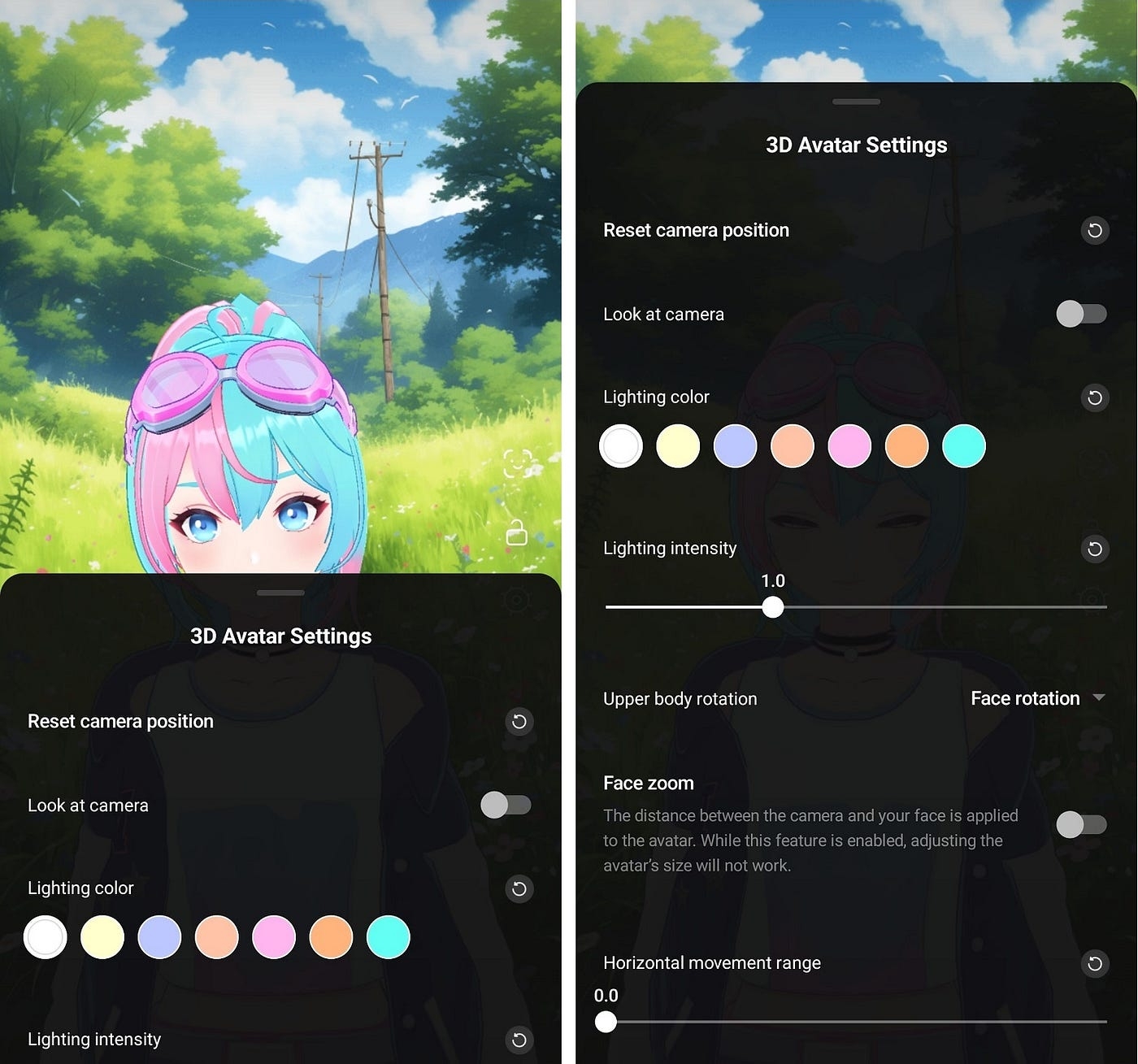
Emotion / Items / Background
The PRISM app’s VTuber feature applies the user’s facial expressions to their avatar in real-time, while also offering enhanced emotion features such as Joy, Happy, Angry, Sorrow, and Fun to maximize emotional connection with fans.

Additionally, it provides items like desks and microphones, which can be placed in front of the avatar to add personality to your stream, as well as various background images that can be placed behind the avatar to create an overall atmosphere.

VRoid Hub Integration
The PRISM app’s VTubing feature supports importing VRM models stored on your mobile device. This allows you to easily bring in and use the same VRM models you’ve previously used in PC environments.
In addition, we’ve integrated the most widely-used VRM model distribution platform, VRoidHub, through a login system to make it easier for you to access and use VRM models.
You can easily download avatars you’ve created and registered on VRoidHub or use avatars made by others, and immediately use them for VTubing in the PRISM app.
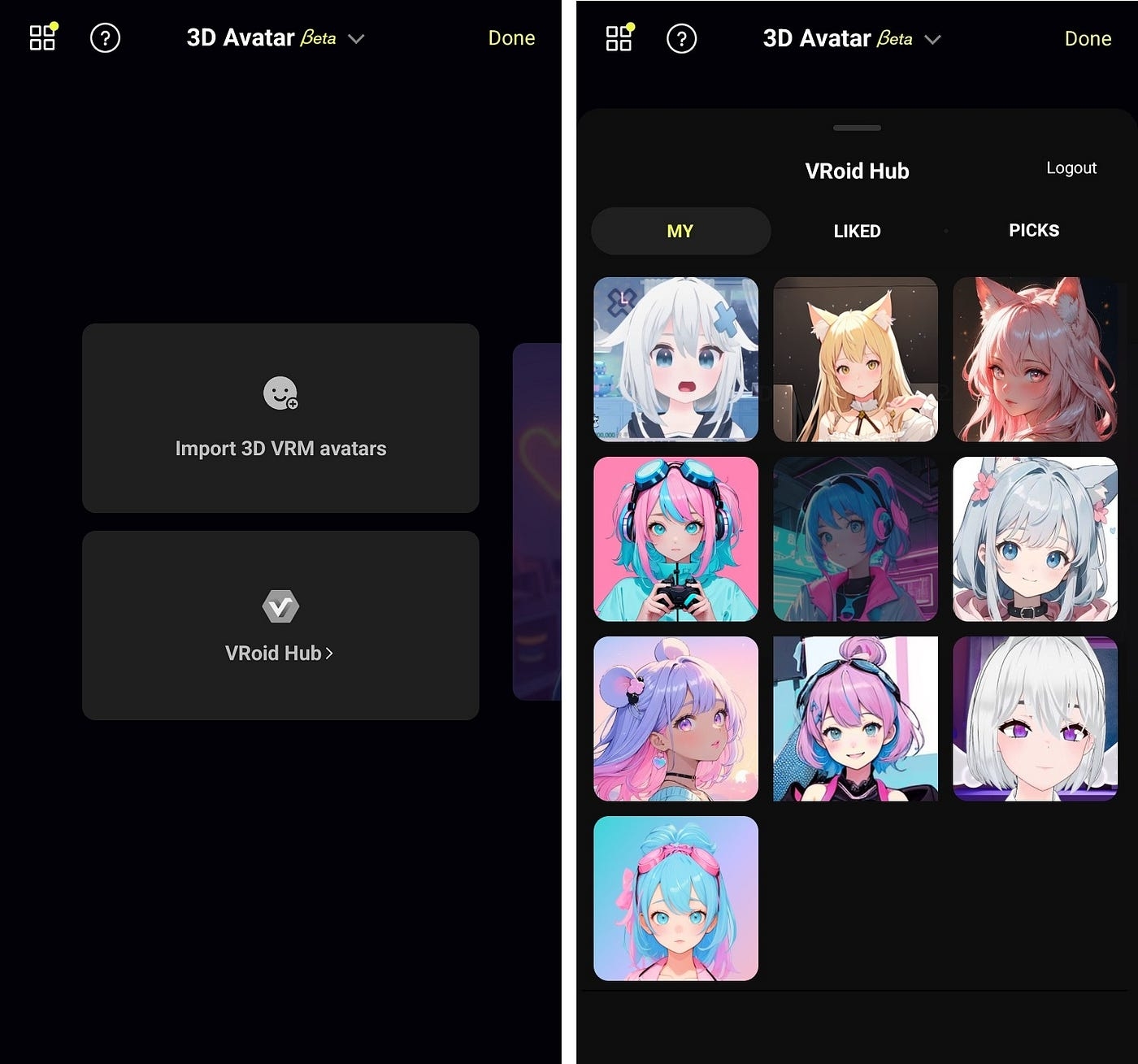
Last updated
Was this helpful?

